So today, I'll explain the process of converge two vCenters which linked together using one external PSC.
So, Login to your vCenter and select Administration under the top Menu.
Then select System Configuration under the Deployment selection.
In here you can see the current setup of your existing vCenter setup. And if you click the view as topology link in the top right you can see how each component connects to each other as a map view.
As you can see I have a one external PSC and two vCenters connect to it. If you have vCenters with each having it's own external PSC and in linked mode the process is same and you don't need to do any additional configurations in your setup.
So, First select the VCSA you want to converge and mount the VCSA installer disk to the appliance.
Please note that you need to mount the exact same version ISO file to the appliance otherwise your converge process will fail with the error saying "Failed to get RPMs".
Once your first VCSA selected, Click Converge to Embedded link in the top.
The it will give you a warning about the downtime and click Proceed to continue.
In the next screen, you have to provide the SSO password and if you have replication partners (This may apply if you have VCSA/s with embedded PSC/s in the same domain) you can point it here.
Once you start the Converge process, you can see the progress from the system configuration section.
Once the process completed, now you can see the vCenter type for converged VCSA type has changed to vCenter with embedded platform services controller.
Then repeat the steps above for all the VCs available in your setup.
Decommission External PSC.
Once, All vCenters converged to embedded it's time to decommission the external PSCs. Before doing that you have to make sure, if there is any other VMware solution that point to these external platform services controller/s you have to re-point them to a relevant embedded platform service controller.Once everything confirmed select the external platform services controller and click the Decommission PSC link above.
Then agree with the warning and continue the decommission process. Then again you have to provide the SSO password.
Once these details provided continue with the decommission process and you can monitor the status from the system configuration section.
Now all our vCenters converged to embedded platform services controller and have decommissioned all the external platform services controller.
















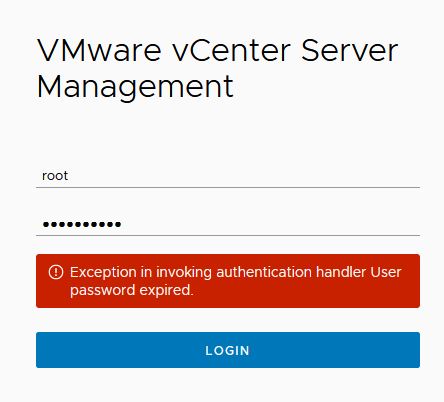



2 Comments
Good Article..
ReplyDeleteThanks Geeth.
Delete