With the release of vSphere 7 update 1, VMware has introduced new functionality called vSphere Cluster Services or simply vCLS. This feature allowed the DRS to function without the vCenter by offloading the cluster services to a small footprint VM.
 |
| vCLS VM |
These new VMs are essentials to cluster functionality from vSphere 7U1 onward and will be managed by ESXi agent management mechanism thus not require any configurations from vSphere admins. When you deploy a new VCSA using vSphere 7U1 release or if you upgrade your existing vSphere7 vCenter to update 1 this will automatically deploy these new vCLS VM for you.
Depending on the number of ESXi hosts in you cluster there will be 1 to 3 vCLS VMs in your cluster. IF you have one Esxi hosts there will be only one vCLS VM. There will be two vCLS VMs if you have only two ESXi hosts in your cluster. For clusters having more than 3 ESXi hosts there will be only three vCLS VMs.
As below screen capture this VM configured with 1 vCPU, 128MB of memory and 2GB of thin provisioned disk.
 |
| vCLS VM Settings |
As you can see this VM doesn't have a NIC attached to it and it uses VMCI interface to communicate with the ESXi.
The VMCI is a high speed mechanism that VM uses to communicate with each other when they are running on same ESXi hosts.
So far with my findings on my home lab, I don't see any option to change the name of this VM and the deploy process of this VM is fully automated and doesn;t require any user input.
 |
| vCLS deploy event |
I have tested this on single node cluster and during the maintenance operation, this VM automatically powered off when putting host into the maintenance mode so no manual intervention required. When there is more than 1 host in the cluster this VM can be automatically migrated off to another host depending on the resource availability and of course there should be shared storage between ESXi hosts in the cluster.
Warning
vSphere Cluster Services manage the resources, power state and availability of this vCLS VM. vSphere Cluster Service VMs are required for maintaining the health and availability of vSphere Cluster Services. Any impact on the power state or resources of these VMs might degrade the health of vSphere Cluster Services and cause vSphere DRS to ceise operation for the cluster.





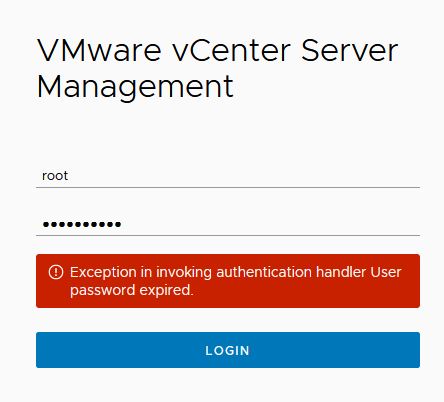



0 Comments