After the Nutanix AOS upgrade to version 5.11 or above you may receive “Disk space usage for root on Controller VM has exceeded 80%” warning in your cluster. This occurs because the journalctl log file size is increased with these newest AOS versions. To resolve this follow the below steps.
Login to any CVM as CLI user.
Step 1: Check the journalctl usage
nutanix@cvm$ allssh 'sudo journalctl --disk-usage’
Step 2 : Remove the excess usage than 512MB
nutanix@cvm$ allssh 'sudo journalctl --vacuum-size=512M'
Step 3: Make this change persistent
nutanix@cvm$ allssh 'sudo sed -i 's/1024M/512M/' /etc/systemd/journald.conf'
Then restart journal process.
nutanix@cvm$ allssh 'sudo systemctl restart systemd-journald'
Now your alert should be disappear and you can check the root usage with following command.
nutanix@cvm$ allssh df -h | grep /dev/md0
Note: if you are uncertain about the above steps and trying this on your own I strongly recommended to engage the Nutanix Support.









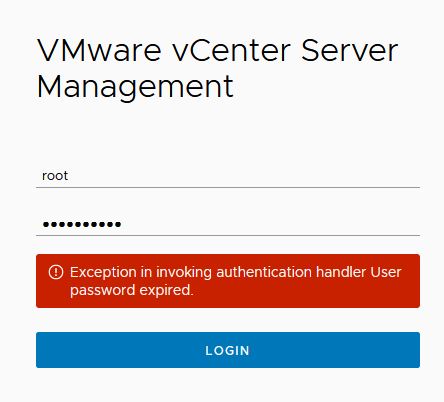



0 Comments