as we discussed in manage Esxi hosts with DCUI
we can manage our Esxi hosts with VMware Vsphere Client. which is free
tool that can be download from VMware. If not type your Esxi hostname or
IP address in your web browser. Then it will show the link to download
Vsphere client. Once you have successfully installed it you will see the
login prompt for your Esxi host as follows.
Type your Esxi Hostname or IP address, Username which is root and the password for root user and press Enter. Ignore the security warning. This is because we are using self signed SSL certificates.
If you don't want to see this message again tick the check box at the bottom and press Ignore.
Then you will see the Vsphere client interface and the Esxi you select for manage
There are lots of options you can configure from here. The most important tab is Summary. Here you can see the overall status about your Esxi host.
To configure you Esxi host click Configuration tab and you will see lots of options in the left pane.
To view your current network configuration in GUI, click Networking sub menu from left pane.
To view you license status click Licensed Feature under the Software sub menu.











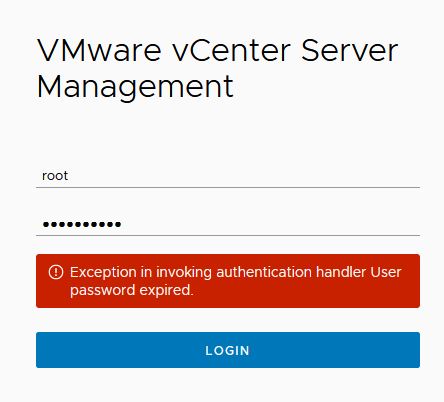



0 Comments